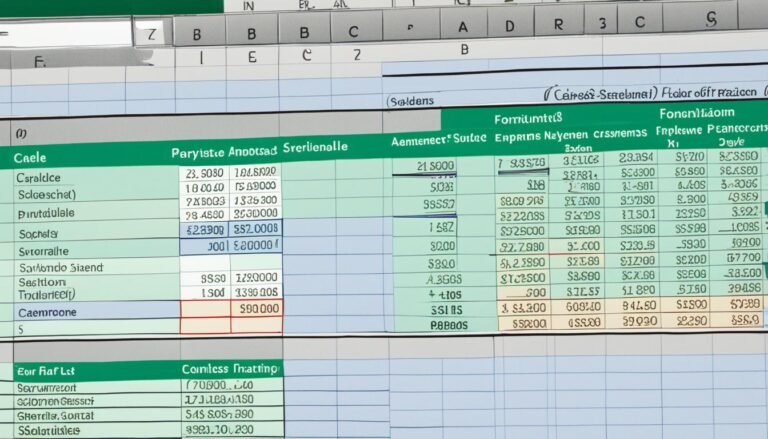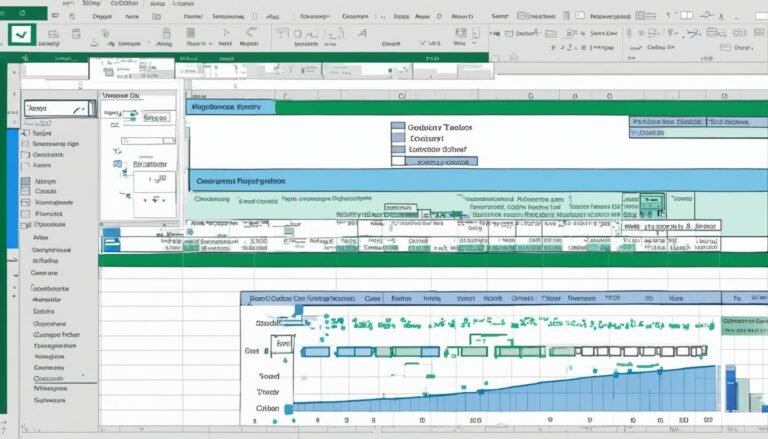Best Excel for Finance Course: Master Money Management!
The best Excel for Finance course is “Excel for Finance and Accounting” by Udemy. It covers essential skills for financial modeling and analysis.
Excel proficiency is crucial in the finance sector. The “Excel for Finance and Accounting” course on Udemy is highly recommended due to its comprehensive curriculum. It offers hands-on training, focusing on financial modeling, budgeting, and data analysis. The course also teaches advanced functions and formulas, helping you gain a competitive edge.
Designed for both beginners and advanced users, it ensures you master Excel’s financial applications. The practical exercises and real-world examples make learning engaging and effective. Enroll in this course to enhance your financial analysis skills and boost your career prospects.
Introduction To Excel In Finance
Excel is a vital tool in the finance sector. It offers unmatched capabilities for data analysis, financial modeling, and reporting. This blog post will explore why Excel is essential in finance and the key skills financial experts need.
Why Excel Dominates Finance
Excel dominates finance due to its versatility. It handles large datasets efficiently. Excel simplifies complex calculations. Financial analysts use it for data visualization. Its functions help in forecasting and budgeting.
Excel integrates well with other software. This enhances its utility in financial tasks. It is also user-friendly. Users can learn it quickly and apply it effectively.
Key Excel Skills For Financial Experts
Financial experts must master certain Excel skills. These skills enhance their productivity and accuracy.
- Data Analysis: Use of functions like VLOOKUP, HLOOKUP, and PivotTables.
- Financial Modeling: Creating detailed financial models using formulas and functions.
- Data Visualization: Generating charts and graphs to present data clearly.
- Advanced Formulas: Using complex formulas for accurate calculations.
- Macro Programming: Automating repetitive tasks with VBA (Visual Basic for Applications).
Mastering these skills can significantly improve efficiency. They help in making informed financial decisions.
Top Excel For Finance Courses
Excel skills are essential for finance professionals. Excel helps in analyzing data, creating financial models, and making informed decisions. Finding the best Excel for Finance course can be a game-changer. In this section, we explore the top Excel for Finance courses that can elevate your career.
Criteria For Selection
Choosing the best Excel for Finance course requires specific criteria. Here are the key factors:
- Course Content: Focus on finance-specific Excel skills.
- Instructor Expertise: Instructors with real-world finance experience.
- Student Reviews: Positive feedback from past students.
- Certification: Recognized certification upon completion.
- Price: Affordable pricing or value for money.
Online Vs. In-person Learning
Both online and in-person courses have benefits. Here’s a comparison:
| Aspect | Online Learning | In-person Learning |
|---|---|---|
| Flexibility | Study at your own pace | Fixed schedule |
| Cost | Usually cheaper | Can be expensive |
| Interaction | Limited to online forums | Direct interaction with instructors |
| Resources | Digital materials | Physical handouts |
Choose the mode that suits your learning style and schedule. Both have unique advantages.
Course 1: Excel For Finance Fundamentals
Excel for Finance Fundamentals is designed for finance enthusiasts. This course equips learners with essential Excel skills for finance. It covers the most crucial tools and functions required in the finance industry. Students will find this course both informative and practical.
What You’ll Learn
In this course, learners will gain a solid foundation in Excel. Here is a breakdown of the key topics covered:
- Excel Basics: Understand the Excel interface and its basic functions.
- Financial Formulas: Learn important financial formulas like NPV, IRR, and PMT.
- Data Analysis: Master data sorting, filtering, and pivot tables.
- Chart Creation: Create various charts to visualize financial data.
- Advanced Functions: Use VLOOKUP, HLOOKUP, and INDEX-MATCH.
Course Duration And Fees
This course is designed to fit into a busy schedule. Here are the details:
| Aspect | Details |
|---|---|
| Duration | 4 weeks |
| Study Time | 2 hours per week |
| Fees | $99 |
By the end of this course, students will be proficient in using Excel for finance tasks. The skills learned will be immediately applicable in real-world finance scenarios.
Course 2: Advanced Excel For Financial Modeling
The Advanced Excel for Financial Modeling course is ideal for finance professionals. It dives deep into Excel’s powerful features, focusing on financial modeling techniques. This course is perfect for those who want to master Excel for finance.
Skills And Techniques Covered
In this course, you will learn various skills and techniques. Each session is designed to build your expertise in financial modeling:
- Advanced Formulas: Master complex formulas like INDEX-MATCH and array functions.
- Data Analysis: Learn to analyze large datasets using PivotTables and PivotCharts.
- Scenario Analysis: Use What-If analysis, Goal Seek, and Solver for financial forecasting.
- Financial Functions: Gain proficiency in functions like NPV, IRR, and XIRR.
- Macros and VBA: Automate repetitive tasks with Macros and VBA programming.
Who Should Enroll
This course is suited for various professionals and students. Here are some who will benefit the most:
- Finance Analysts: Enhance your financial modeling skills for better analysis.
- Investment Bankers: Build robust financial models for investment decisions.
- Accountants: Improve your ability to forecast and analyze financial statements.
- Business Students: Gain practical skills that are highly valued in the job market.
Enroll in the Advanced Excel for Financial Modeling course to take your Excel skills to the next level. This course will make you an Excel expert in finance.
Course 3: Excel And Vba For Quantitative Finance
Welcome to Course 3 of our Best Excel for Finance series: Excel and VBA for Quantitative Finance. This course is designed for finance professionals seeking to master both Excel and VBA to tackle complex quantitative problems. By the end of this course, you’ll be able to create robust financial models, perform advanced data analysis, and automate tasks to save time.
Combining Excel With Vba
Combining Excel with VBA unlocks powerful capabilities. VBA, or Visual Basic for Applications, allows you to automate tasks and create custom functions. This combination provides a dynamic approach to solving quantitative finance problems.
You’ll learn how to:
- Create custom macros to automate repetitive tasks.
- Develop user-defined functions for complex calculations.
- Integrate Excel tools with VBA scripts for enhanced functionality.
By mastering these skills, you can streamline workflows and improve efficiency in your financial analyses.
Projects And Practical Applications
This course emphasizes hands-on learning through real-world projects. You will work on projects that mimic real finance scenarios, helping you apply what you’ve learned effectively.
Projects include:
- Building a financial model for stock price prediction.
- Automating a portfolio management system using VBA.
- Creating a risk assessment tool for investment analysis.
Each project is designed to enhance your practical skills and prepare you for the demands of the finance industry.
By the end of this course, you will have a solid portfolio of projects showcasing your expertise in Excel and VBA for Quantitative Finance.
Learning Outcomes And Career Impact
Taking the Best Excel for Finance Course can transform your career. This course equips you with essential skills and knowledge, unlocking numerous career opportunities. Whether you’re an aspiring finance professional or looking to advance in your current role, the learning outcomes from this course are invaluable.
From Coursework To Career
Upon completing this course, you’ll master Excel’s financial functions. This includes:
- Data Analysis
- Financial Modeling
- Budgeting and Forecasting
These skills are crucial in many finance roles. You’ll also learn how to create complex financial reports. This knowledge makes you a valuable asset to any team.
Graduates of this course often find jobs as:
- Financial Analysts
- Accountants
- Investment Bankers
Companies highly value employees who can effectively use Excel for financial tasks. This course bridges the gap between academic learning and real-world application.
Real-world Success Stories
Many students have found remarkable success after completing this course. For instance, John, a former student, went from an entry-level position to a senior analyst role within a year. He credits his success to the skills he learned in the course.
Another student, Sarah, used her new Excel skills to streamline her company’s budgeting process. Her efficiency led to a promotion and a significant salary increase.
These stories highlight the course’s impact on real careers. Completing this course can lead to similar success in your career.
Maximizing Your Course Experience
The Best Excel for Finance Course offers valuable insights. To get the most out of this course, you need a strategic approach. This section will guide you on how to maximize your learning experience.
Engaging With Community
Engage actively with the course community. Participate in discussion forums and chat groups. Share your insights and ask questions. Connecting with peers enhances your understanding. You can learn from others’ experiences and challenges. This interaction creates a supportive learning environment.
- Join course-specific forums and groups.
- Participate in live discussions and Q&A sessions.
- Share your progress and seek feedback.
Supplemental Resources
Utilize the supplemental resources provided by the course. These can include eBooks, video tutorials, and practice exercises. These materials deepen your comprehension of complex topics.
Explore additional resources such as:
- Webinars by finance experts.
- Extra practice sheets for Excel.
- Relevant finance blogs and articles.
Combining course content with these resources enriches your learning experience.
Here is a table summarizing key supplemental resources:
| Resource Type | Description |
|---|---|
| eBooks | In-depth guides on Excel functions and finance concepts. |
| Video Tutorials | Step-by-step instructions on using Excel for finance. |
| Practice Exercises | Hands-on tasks to reinforce learning. |
Integrating these resources helps you become proficient in Excel for finance.
Conclusion: The Path To Excel Mastery In Finance
Mastering Excel is crucial for a career in finance. It opens many doors. A good course can make all the difference. This section will help you choose the right course and keep learning.
Choosing The Right Course
Finding the best Excel course can be a challenge. Look for courses with comprehensive content. These should cover basic to advanced Excel skills. Ensure the course focuses on finance-specific functions.
| Criteria | Details |
|---|---|
| Course Content | Includes basic and advanced Excel skills for finance. |
| Instructor Expertise | Experienced in finance and Excel. |
| Practical Exercises | Real-world finance scenarios and data. |
| Reviews and Ratings | Positive feedback from past students. |
Check the instructor’s background. They should have real-world finance experience. Positive reviews and high ratings are also essential.
Continued Learning And Development
Learning Excel does not end with one course. Stay updated with new features and functions. Join online forums and communities. Share knowledge and learn from others. Practice regularly with new datasets.
- Stay Updated: Follow Excel and finance blogs.
- Community: Join Excel user groups and forums.
- Practice: Work on new projects and datasets.
Consider advanced courses or certifications. They can boost your skills and resume. Keep challenging yourself with complex Excel problems. This will help you stay sharp and innovative in finance.
Frequently Asked Questions
What Is The Best Excel Certification For Finance?
The best Excel certification for finance is the Microsoft Office Specialist (MOS) Excel Expert. It validates advanced Excel skills crucial for financial analysis and reporting.
Which Excel Course Is Best?
The best Excel course is “Microsoft Excel – Excel from Beginner to Advanced” on Udemy. It offers comprehensive content and hands-on practice.
What Is The Useful Excel Formula For Finance?
The most useful Excel formula for finance is the “NPV” function. It calculates the Net Present Value of an investment.
Can You Use Excel For Finance?
Yes, you can use Excel for finance. It helps with budgeting, forecasting, and financial analysis. Excel offers powerful tools for data management and visualization. It is widely used in finance for its versatility and ease of use.
What Is The Best Excel Course For Finance?
The best Excel course for finance covers advanced functions, financial modeling, and data analysis techniques.
Conclusion
Choosing the best Excel for Finance course boosts your financial analysis skills. This course offers hands-on experience and practical knowledge. Enhance your career with advanced Excel techniques. Invest in your future with the right training. Start your journey to financial expertise today.